 |
Business Continuity Solutions |
|
Restore Operations In Less Than a Half Hour!
Now there’s a superior backup and disaster recovery solution that matches your business needs… See the 3 Videos.. Back Up & Recovery How it Works Tech How To Stand By Server |
What It Does & How It Works....
This new NAS-based technology performs at the block level where the actual digital 1s and 0s are captured from the hard drive, eliminating failures related to open files. Block-level data is information that’s independent of file structure formatting. |
Features & Benefits
With its fast virtualization capabilities, our NAS device can be configured to function as a standby server if needed. This unique device also can replace management intensive, error-prone tape backups while providing much more…starting with peace of mind. |
Imagine extending ROI on existing equipment 24 months or more!*
Features / Benefits :
Protect Valuable Informational Assets & Keep Downtime To A Minimum
Our NAS device is a comprehensive Backup and Disaster Recovery solution (BDR) for Windows 2003 later 2008 servers. This reasonably priced, all-encompassing solution for small-to-midsize businesses provides:
- Very frequent backups (as frequent as every 15 minutes) with an onsite NAS Device
Optional off-site data storage at highly rated data centers. - The ability to restore downed servers in less than 30 minutes!
- Advanced restoration options (file- and folder-levels) with Exchange message and mailbox recovery.
- Bare-metal restorations to dissimilar hardware.
- Low cost.
NAS vs. Tape
Though tape backup is common, it’s far from being an ideal BDR solution. Analysts have said that over half of tape backups fail, so chances are that if you need to restore from tape, you’ll be out of luck. But assuming all goes well with tape backup, how does it compare with the NAS appliance?
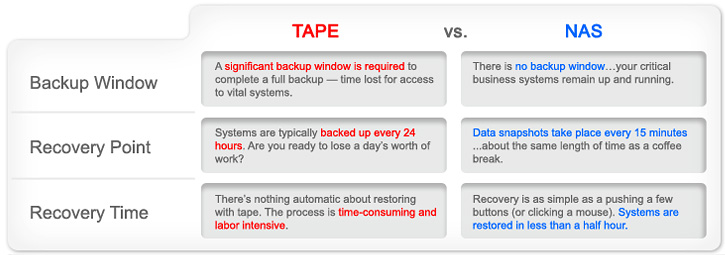
The Technology :
The Technology At Work To Keep Your Systems Working
The NAS device can be configured to backup multiple Windows 2000, 2003 and Windows 2008 servers by partition or by logical drives. There are no file or folder-level exclusions, because a snapshot of the entire partition is taken at the block level on the hard drive.
Also, database applications such as Microsoft SQL Server and Microsoft Exchange Server transfer data in blocks without having to worry if files are open or if they are in use.
Key Components Of The Device’s Technology Are:
Base Image – The first backup taken of a server is the base image — an exact copy of the currently used space on the server. The base image is taken for each volume (or partition) on the server. Once the base image is set all future backups are incremental.
Remote Storage and Base Remote Backup Image Creation – Your data is stored (in encrypted form) in two secure online data backup centers, located hundreds of miles apart from each other. The BASE IMAGE will be sent via a SATA II drive to the primary remote storage facility. There is generally a three-week turnaround time required for this base image transfer to occur. Incremental back ups will occur in the meantime and they will collapse into the base image when the transfer is complete.
Incremental’s – Incremental’s take place at the frequency that you schedule. If you select 24/7 backups at 15 minute incremental’s 96 incremental files will be created each day. If you selected one-hour incremental’s, 24 incremental files will be created each day.
Incremental Forever Methodology -Incremental Forever Methodology differs from regular incremental’s in that only one full backup or base image is required. This greatly reduces the time it takes to perform subsequent backups as each incremental takes only seconds to complete.
Synthetic Incremental’s – Incremental files are collapsed into synthetic incremental’s (basically one larger incremental file). This is done to ensure chain integrity and to speed up restorations. The fewer hops from the current point-in-time back to the base image, the faster your restoration will be.
Recovery Options – Recovering files and folders is a simple process where the entire image is mounted as a volume on the NAS device. The encryption is needed. Files can then be copied to the destination server over the network. We also provide utilities enabling your engineers to restore files, folders, Exchange mailboxes or messages and SQL tables and databases.
Virtualization (Physical to Virtual) Standby Server Functionality – The NAS device can “virtualize” failed servers while keeping the system in the same state as it was before the problem arose. No configurations are necessary. Once virtualized, the NAS will resume the backup schedule that was in effect before the failure.
Bare Metal Restore (Virtual to Physical) – When it comes time to restore the virtualized server back to physical hardware, our bare metal restore process allows restorations to dissimilar hardware.
On-site and Off-site Solution with Multiple Restore Points – Multiple NAS devices can be placed on a LAN. Each NAS device, depending on the model, can be configured to backup one single server or multiple servers.
Everything comes together in our NAS device to produce 15-minute incremental snapshots that safely reside within the device and are ready to be used to restore a file, a file folder, an email, or a database… all within five minutes.
How to Recover :
| Models: | ||||||||||||||||||||||||||||||||||||||||||||||||||||||||||||||||||||||||||||||||||||||||||
|
||||||||||||||||||||||||||||||||||||||||||||||||||||||||||||||||||||||||||||||||||||||||||
| * Extended Month to Month NAS Monitoring Service and Warranty Protection Plan (Effective month 37) available. ** Rail Kit Included. *** Call for Pricing **** Backup Guardian o Includes monthly server failover testing of local and replicated BDR’s. o Includes monthly server volume mounts at collocation for BDR’s. replicating to collocation. o Includes monitored BDR Replication. o Includes Virtual File Browser to test mounted files at collocation ***** Exchange Mailbox Recovery (OnTrack Licenses – One Time Fee) available. Call for pricing. |
Offsite Storage:
Off-Site Storage Facility For additional protection in the event of a complete disaster, data is securely transferred to an off-site co-location facility on a daily basis. Then, in event of such an occurrence, you will receive a new NAS device imaged with your latest data. The storage facilities are two high-availability data centers in Phoenix and Baltimore. They provide:
|
 |
